Review: APUS Launcher – Does it Make Android Easier to Use?
One of the things that we love about Android is how much you can customize it. It means that no two devices are every really the same, with so many makes and models of handset available. But despite all this choice, many people still find Android’s user interface less than perfect – which is why there is a huge market for Android launchers and user systems, which re-skin standard Android phones and streamline many of the most common tasks, and can even improve performance and battery life.

Android Marshmallow and the upcoming Android N make Android easier to use. But what if you have a device that doesn’t support these later versions, or has a less than brilliant UI added by the manufacturer? That’s where launchers can be a great option.
In the past, we have written about Nova and Zero which seek to improve the native UI, as well as other launchers which try to mimic the look and feel of Windows 8 and iOS. But today we want to talk about another launcher that has been riding high in the Play Store in Nigeria – APUS.
If its name has anything to go by, APUS has a lot to live up to. According to the company, APUS means A Perfect User System. We thought we’d see if it’s as good as it claims to be.
As with other launchers, all you need to do is head to Google Play and download APUS Launcher. Once this is done, the set up is quite simple. You hit the ‘home’ button, select APUS, and off you go.
One of the things to immediately catch our eye was the tiny file size. Despite coming with a huge number of improvements, APUS is under 3mb to install and takes up virtually no space. Installing it on an HTC One we had lying around, we instantly found that the device became much snappier and responsive. The UI is quite similar to what you might find on the Samsung Galaxy S7 or Android N – which is no bad thing.
So exactly what to you get with APUS? Here are just some of the features:
APUS Boost: In one tap, APUS Boost will clean your memory (RAM), close unnecessary background apps, boost mobile performance and save battery power at the same time.
APUS Know: APUS says that it has AI and Machine Learning built in. APUS Know provides personal and contextual services with relevant news, adverts and app recommendations for you.
APUS News: Customize your own news. Browse the latest high-quality news only one swipe away. APUS only presents the best for you.
APUS Discovery: I found this to be pretty useful. Based on where you are, it shows you apps that people around you are using, letting you see what is popular in different places and find apps you haven’t discovered before.
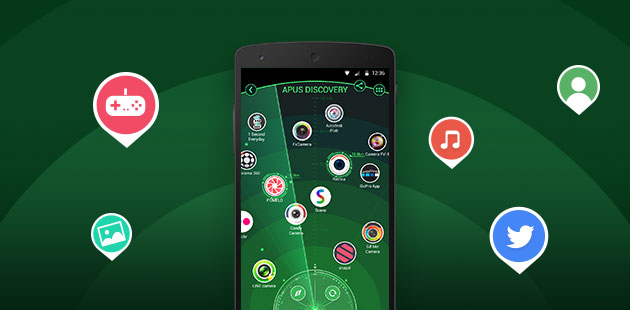 APUS Launcher – APUS Discovery
APUS Launcher – APUS Discovery
APUS Personalisation: this keeps personalisation simple with different themes and wallpapers that you can download – for free. Some have been specially created for APUS – you can even share wallpapers with a friend or loved one. It’s very cool.
Smart Folder: APUS Launcher helps organize your apps according to your usage habits. For example, automatically sort all of your games to the game folder. It makes it easier to find apps and to organize your phone.
APUS Search: As with Search on Android, you can find installed apps, contacts, websites or anything you need. APUS takes it a step forward by letting you change the search engine.
APUS Picks: Optimized app store. APUS will introduce you the most popular and useful apps or most fun games.
Power+: To get more out of your phone, APUS Power+ delivers a claimed 25% boost to battery life and helps you monitor battery usage.
Message Center: Message Center brings all of your unread SMS messages, Facebook messages, WhatsApp Messages – or any messaging app you have – into one place. You can also access your missed calls or emails and easily reply.
If you have a phone that you find hard to use, you should give APUS a try. It is much better than some of the launchers out there – which might explain why it has over 420 million users worldwide. Do you use APUS? What questions do you have? Do you find it easier to use? Let us know on Twitter or in the comments below.








 English
English